Reset Password
Reset Link Sent
| Blogs > sexyfit_helper > Sexyfit's Information Blog |
Framing Text or Pictures, using the background command
|
Framing Text or Pictures, using the background command Framing a post or picture can add a lot of style to a blog, imagine a poem centered in a frame. And framing is easy to do, it is just a modification of making a background color. On with a frame of text.
The code is easy:
**Insert text or picture here** [/bg][/center] Framing pictures is just as easy, just put a picture instead of text. Or, take out the width command, and make changes to the padding, border and bordercolor
**Insert text or picture here** [/bg][/center]
More tips inside. Have fun |
||||||||
|
| |||||||
|
| |||||||
|
| |||||||
|
Thx for all the information on the HTMLs... Ill be playing in my blog later....THX again..
| |||||||
|
You have to put them into a table.
| |||||||
7/1/2007 11:53 pm |
| |||||||
7/22/2007 3:41 pm |
thank you sexyfitwoman for your lessons... they are quite easy to read... er... cut and paste. I still don't know how to create them from scratch. But its because my mind cannot see the use of them outside of this site. It doesn't work on my other blog.
| |||||||
|
thank you sexyfitwoman for your lessons... they are quite easy to read... er... cut and paste. I still don't know how to create them from scratch. But its because my mind cannot see the use of them outside of this site. It doesn't work on my other blog. theoracleoffire
| |||||||
11/15/2007 1:18 am |
I am having a problemo with the frame of the main blog page... Everytime "[blog 1SweetBitch]" comes on "People who like this blog, also like" it throws everything in chaos. She is not blogging now but I have left her a message on her page asking her to shorten the name of her blog because it tears up the tables. With that explaination of my problem, I would like to know is their a way to make the frames stable on the main blog page and quit changing size when someone adds a foolishly long title? I am just about ready to scream everytime this happens because then my preview portion always gets pushed to about three inches wide. I appreciate the help you give... you are just incredible and a joy to trouble shoot with. L'Oracle de L'Amour
| |||||||
|
I am having a problemo with the frame of the main blog page... Everytime "[blog 1SweetBitch]" comes on "People who like this blog, also like" it throws everything in chaos. She is not blogging now but I have left her a message on her page asking her to shorten the name of her blog because it tears up the tables. With that explaination of my problem, I would like to know is their a way to make the frames stable on the main blog page and quit changing size when someone adds a foolishly long title? I am just about ready to scream everytime this happens because then my preview portion always gets pushed to about three inches wide. I appreciate the help you give... you are just incredible and a joy to trouble shoot with. L'Oracle de L'Amour
| |||||||
12/17/2007 2:44 pm |
HI Sexy...I am sure you are swamped with ?'s but your blog has helped me immensely, so I thought that I would ask the only problem I seem to have left...I can not figure out how to get photos' (not my pics, but any photo I wish to upload) into a blog. I can get them at the side of course, but what I mean, is say a pic of santa or something , in the middle of a blog or where ever I chose to place it. I would appreciate your help. I am a standard member so perhaps that is the issue. Thanks. Peace Sexysista39
| |||||||
|
HI Sexy...I am sure you are swamped with ?'s but your blog has helped me immensely, so I thought that I would ask the only problem I seem to have left...I can not figure out how to get photos' (not my pics, but any photo I wish to upload) into a blog. I can get them at the side of course, but what I mean, is say a pic of santa or something , in the middle of a blog or where ever I chose to place it. I would appreciate your help. I am a standard member so perhaps that is the issue. Thanks. Peace Sexysista39
| |||||||
|
You can't change certain widths on the blog. Those are hard wired by Local Sexy Swingers.
| |||||||
9/25/2008 7:16 pm |
| |||||||
|
This blog says more on the subject. Use Borders 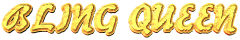
|
Become a member to create a blog














